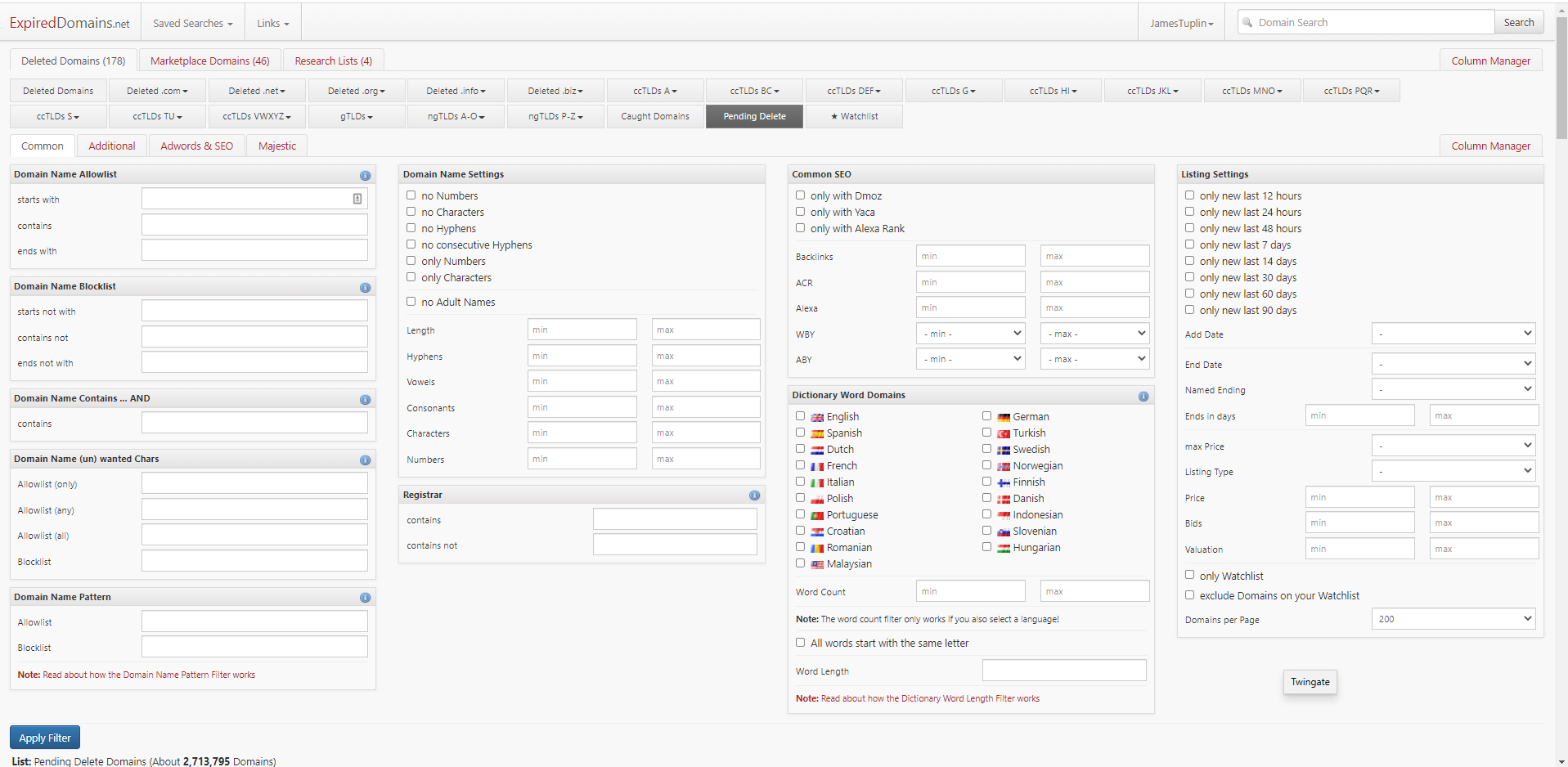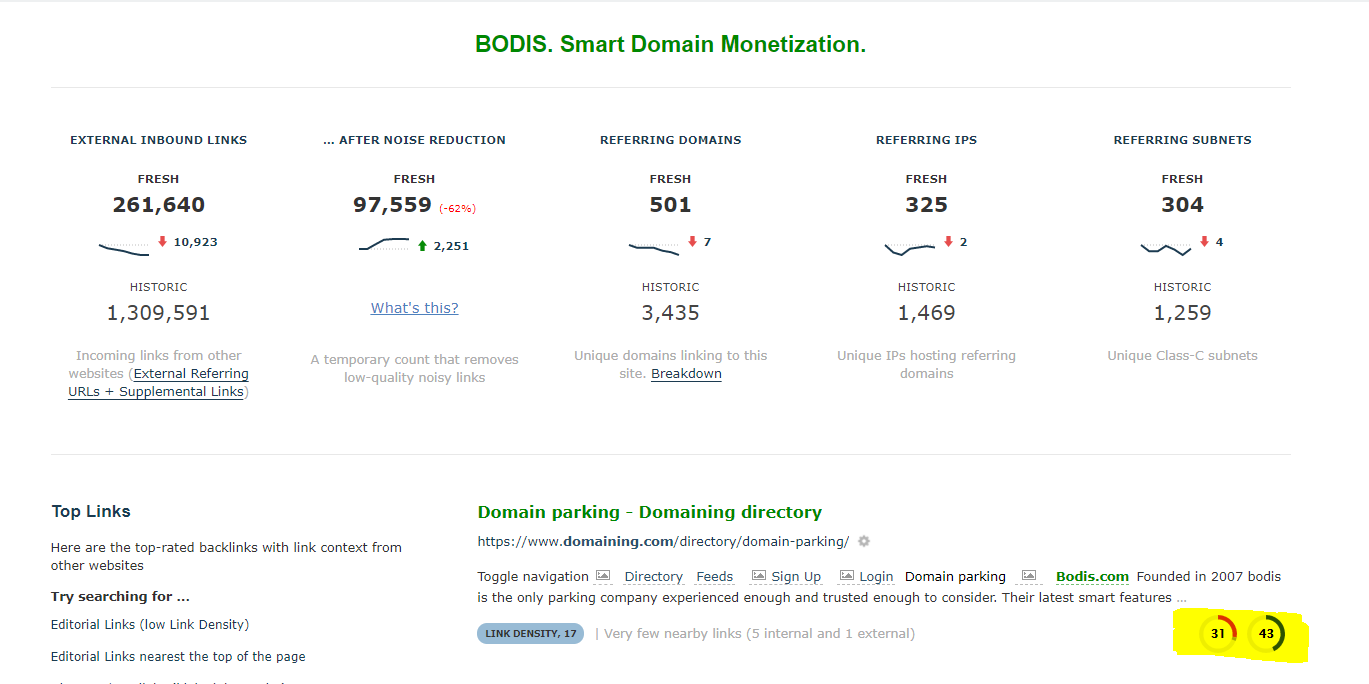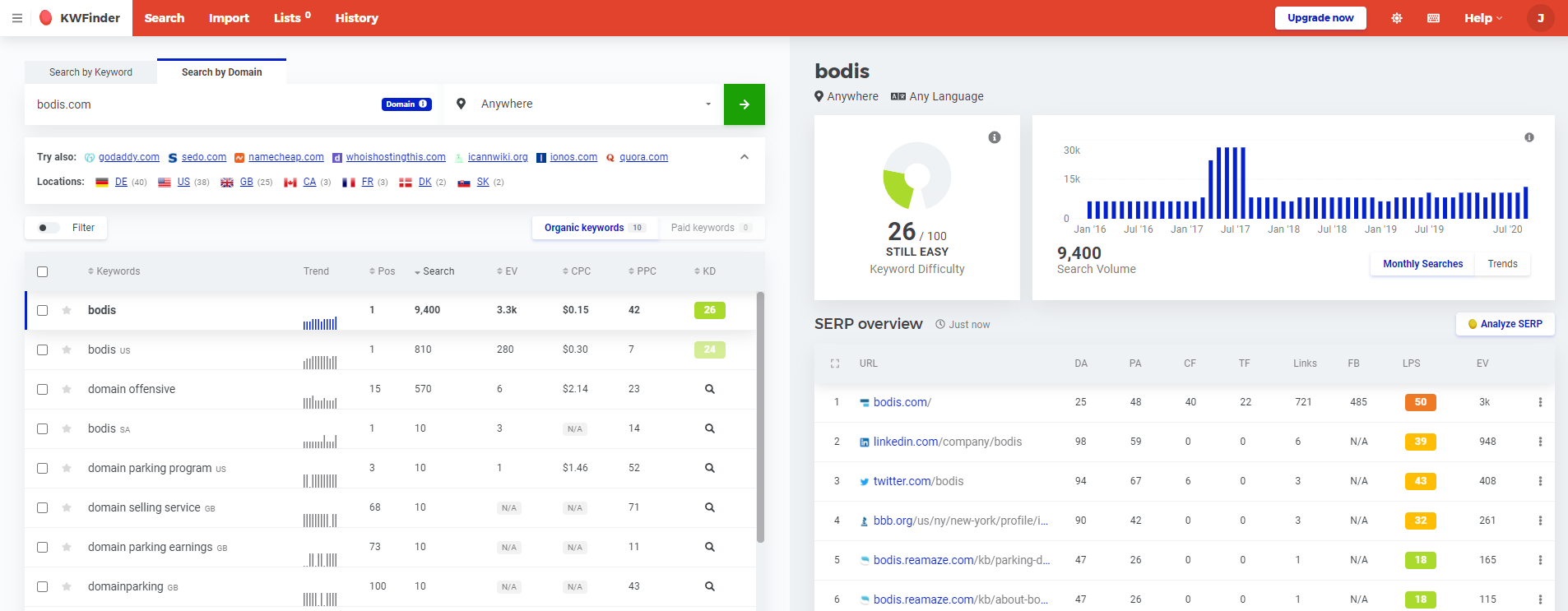- Expireddomains.net, https://expireddomains.net – Expireddomains.net is the largest and most comprehensive resource for discovering domains which have expired and have dropped, making them available to register once again domains which are due to drop, which are referred to as pending delete domains. To find pending delete domains with traffic you need to:
Select Pending delete from the Expired domains menu, then filter by the TLD and metrics of interest e.g.:
- Common SEO tab: Only with Alexa, Minimum backlinks, WBY (Whois Born/creation Year), ABY (Archive.org Birth/creation year)
Listing Settings END DATE (Select todays date) - Additional tab: TLD e.g. .com
- Majestic tab: Majestic Trust Flow, Citation Flow, Trust Ratio (perfect score is 0.5), Majestic outgoing links; Unique Domains, Links External
Note: SEO Moz data such as DA (Domain Authority), equity etc. are not selectable. You need to export the list of domains and scan using My-Addr below.
Example showing the options available within Expireddomains.net
- My-Addr , https://my-addr.com – Specifically the tools of interest can be found under: https://seo-rank.my-addr.com . My-Addr offers the cheapest and fastest way to scan metrics from SEOMoz, SEMRush, Majestic or Ahrefs backlinks, Alexa, Facebook shares etc. They also have cheap bulk whois scanning, which whilst it doesn’t support as many TLDs as say Whoxy.com or WhoisXML. it is cheaper. It is recommend to use My-Addr in combination with Expireddomains.net . e.g. My-Addr offers SEOMoz data that Expireddomains.net does not.
- BulkSEOTools, https://www.bulkseotools.com Offers free (but basic) bulk whois lookup, bulk trademark search, bulk dns lookup etc.
- Whoxy, https://my-addr.com Cheap whois (domain registrant) and historical whois lookups. Useful when researching a domain to purchase from the current owner.
- Majestic SEO, https://majestic.com or Ahrefs,https://ahrefs.com for in depth backlink information. when you want more than just the number of backlinks but details of the sites linking to the domain. e.g linking sites by name, from what page they are linking, category, etc. Domains linking to the one you are interested in from the root of the site e.g. the homepage are more valuable than those nested 10 pages deep. Pay attention to the Trust flow and Citation Flow of the site linking to your domain. as highlighted in the image below:
- Wayback Machine – Internet Archive, https://archive.org – Provides historical ‘snapshots’ of a domain, showing the past usage of the domain. This tool is useful for both domain optimization, e.g. term optimization and insight into the trustworthiness of a previous website.
- KWFinder – https://kwfinder.com KW Finder is another great tool for domain optimization. e.g. term optimization . Search by domain or term for term ideas and related sites with other terms of interest. Ideally you are looking for terms that are:
- Stable or trending (increasing in popularity)
- High search volume (search) and/or high EV (estimated visits per month)
- high CPC
- High PPC competition. PPC is rated 1-100 with 100 having the most competition.
High search volume and high competition are the most important factors to ensure a high number of advertisers and a healthy advertising budget. Targeting high CPC, but low search volume terms may reduce the number of advertisers and available advertising budget.
Example keyword research for Bodis.com
Referenced tools for which there may be cheaper providers of the similar data:
- Similar Web, https://www.similarweb.com
- Alexa, https://www.alexa.com
- Moz (SEO Moz), https://www.moz.com
SPONSORED
Ready to start monetizing your domain names? Register with BODIS to maximize your domain revenues.